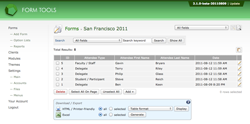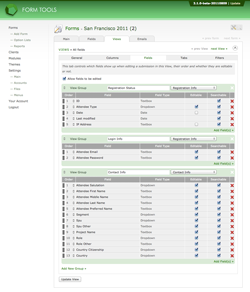Submissions table
Every time a Form Tools user look at a Submission Listings page, they're looking at it through a View. This topic is also discussed in the Views section but it's worth covering again here. The advantage to this approach is that you can construct an unlimited number of ways to view subsets of your form data, based on whatever information you're storing. This can be helpful for reporting purposes and for clarifying the data for easier presentation.
The contents of the submissions table is constructed through the Edit View pages. The screenshot below shows a close-up of the Edit View » Fields tab. This page is very important: this is where you choose which fields should appear in the View, how they are grouped, which groups belong on which tab and whether the fields are searchable.
The other most important settings that affect the submissions table are found in the first and second tabs of the Edit View page (the "Main" and "Columns" sub-tabs, respectively).
The columns tab controls which form fields should appear as columns, how wide they should be, how to handle truncating the data and more.