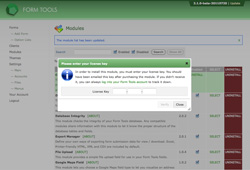Installing Modules
Installing a new module is very simple.
- First, browse the available modules list on the Form Tools site to locate the module you want.
- Download the module to your desktop.
- For zipfiles, unzip the file on your computer using whatever compressor/decompressor you have installed. All modules are located in their own unique folder. Send the single folder to your webserver via FTP; it should be placed in your [form tools root]/modules folder.
- For tar.gz files, FTP the tar file to your [form tools root]/modules
folder on your webserver. SSH or telnet into your server and go to the modules folder.
There, run this command (replace name_of_tar_file_here with the name of your tar
file):
tar -xzvf name_of_tar_file_here.tar.gz
- Next, log into Form Tools and go to the Modules page. Here, click the "REFRESH MODULE LIST" button. And that's it! You should now see your new module.
- For free modules, just click the INSTALL button and the module will be instantly installed. For premium modules, you will see a dialog window appear where you need to enter your license key. Please note: you must be connected to the internet in order to install any premium module. Installing premium modules requires confirmation of your license key from the Form Tools site.