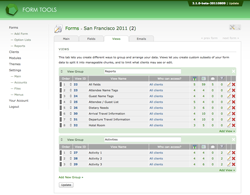Views
Overview
In earlier versions (the Dark Ages) of Form Tools, when it came to displaying the form submissions, your options were rather limited. For example, none of the following requirements were possible:
- Show a subset of the fields
- Limit the fields that can be edited
- Group related fields for clarification
- Control when emails get sent, i.e. only when certain criterias are met
- Associate individual users with any of the above rules
With Views, now anything's possible! The world is your oyster.
With Form Tools 2 any time you look at a form through the Form Tools UI, you're not looking at the "raw" form data: you're looking at the data through a particular View. [For you philosophers out there: there are no noumena, there are only phenomena. Discuss.]
There are no limits to the number of Views that you can create - it entirely depends on what exactly you're trying to do.
So, what's in a View?
Let's start with the basics: what's in a View?
A View has a number of parts. First, it lets you control things like the default sort order & the number of submissions to list per page; it lets you choose which form fields should appear in it, in what order and whether the fields should be editable or not; it lets you customize which fields should be used in the overview page (the "Submission Listing" page that lists your form submissions), it lets you group the fields into tabs, so that when editing the submission, the information is grouped into whatever tabs are logical for your form data. Finally, you can define "filters" (formerly called "submission filters" and associated directly with client accounts). These let you limit the actual results - e.g. only show those results that were sent to the "Humanities" department, or those submitted from outside North America. Filters are totally custom to your data set, so you can pinpoint precisely what information you want to see in your View.