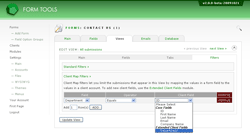Client Map Filters
Client Map filters let you map the contents of a form submission field to the value of a client account so that when the client logs in they will only see submissions that are directly mapped to values in their own account. This can significantly reduce the number of Views you need to create, and cut down on configuration and maintenance time.
Unlike Standard filters, Client Map filters come with two caveats:
- Client Map filters only affect client accounts. You can only create these client accounts via the administrators interface but you will need to log through a client account to confirm the View is working the way you'd expect. (N.B. Form Tools makes it easy for you: just go to the Clients page and click on one of the "LOGIN" links).
- Client Map filters are only designed for use within Form Tools. If you try to use the View via the API, for example, any client map filters that you have created will be ignored. Likewise for the Submission Accounts module. The reason for this is that they are inherently dynamic: they rely on examining the contents of the currently logged in client. If there IS no client account, the client map filter is discarded.
By default, Form Tools Client accounts only come with a handful of fields for storing client info. Because of this, "out of the box" Form Tools only allows the following fields to be used in client map filters: ID, First Name, Last Name, Email, Company Name. Since this is really just too restrictive, this feature is compatible with the Extended Client Fields module - any fields created through that module will also appear in the Client Fields dropdown in the Client Map filters table. This allows for tremendous flexibility.