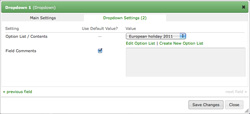Dropdowns
Dropdowns
The dropdown field type is very straightforward. There are only two custom options: the data source (Options List or form field values from another form) and a section for optional comments that appears underneath the field. See the screenshot for an example of how it looks.
As with all field types, just click the Edit icon on the Edit Form -> Fields tab for the dropdown field to get the Edit field dialog.