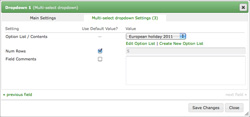Multi-select dropdown
Multi-select dropdowns
The multi-select dropdown field type has the following settings, listed below. As with the other field types, to see the Edit Field dialog window where you can customize the field, just click on the edit icon on the Edit Form -> Fields tab.
- Option List / Contents: this field is required. It specifies the data source for the radio buttons. You have two choices: either use an Option List, or use the values pulled from a field from another form. This later option is quite exciting: it effectively lets you tie together two separate forms. Any time a new submission is added to the second form, the value in the field you specify will be included in the list of radio buttons displayed by this field.
- Num Rows: this setting controls the height of the multi-select dropdown - how many rows appear.
- Field Comments: as with the other field types, this setting lets you add a comment to appear underneath the field.