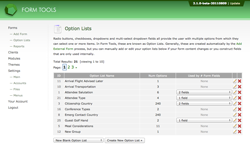Option Lists
Form Management
Before Form Tools 2.1.x, Option Lists were known as "Field Option Groups". Same idea, different name!
What are Option Lists?
Form Tools 2 stores data for Option Lists (the values in checkbox groups, radio buttons, dropdowns and multi-select dropdowns) in a slightly different way from its predecessor. With the original script, each and every checkbox group, radio group and dropdown maintained its own list of field options. Functionally this was perfectly sound, but it had significant usability drawbacks; most importantly, if you had multiple fields that contained the same list of field options and needed to change the contents of the fields, you'd need to update each and every one of this fields. This could be extremely time consuming and could lead to a lot of late nights drinking coffee to stay awake and a lot of cursing the inventor of this script.
Form Tools remedies this through the "Option Lists". Now, all identical field options are stored as a single group. To better understand this, imagine your form contained the following groups of fields:
<!-- Radio Buttons -->
<input type="radio" name="colours" value="green" /> Green
<input type="radio" name="colours" value="red" /> Red
<input type="radio" name="colours" value="black" /> Black
<input type="radio" name="colours" value="grey" /> Grey
<!-- Checkboxes -->
<input type="checkbox" name="more_colours[]" value="green" /> Green
<input type="checkbox" name="more_colours[]" value="red" /> Red
<input type="checkbox" name="more_colours[]" value="black" /> Black
<input type="checkbox" name="more_colours[]" value="grey" /> Grey
<!-- Select box -->
<select name="yet_more_colours">
<option value="green">Green</option>
<option value="red">Red</option>
<option value="black">Black</option>
<option value="grey">Grey</option>
</select>
<!-- Multi-select box -->
<select name="still_more_colours" multiple>
<option value="green">Green</option>
<option value="red">Red</option>
<option value="black">Black</option>
<option value="grey">Grey</option>
</select>Even though the name attributes of the fields are different and that due to the nature of the checkboxes and multi-select dropdown the user can select more than one option, the actual options in the fields are the same. Each of them have the same four options: Green, Red, Black and Grey, that have values: green, red, black and grey (note the lowercase).
Form Tools is smart enough to realize that all of these fields are identical and therefore should only bother storing them once. So, later on if and when you need to change the values for each field, you can do it one location only.
The following pages explain the various aspects of the Option Lists, starting with how they get added.